How to Join a Group
- Author:
- GeoGebra Team German
Join an existing Group
You may join an existing Group in either one of the following ways:
Group Code
- Ask the Owner of the Group for the corresponding Group Code.
- Go to www.geogebra.org/groups.
- Enter the Group Code and click Join in order to get access to the Group.
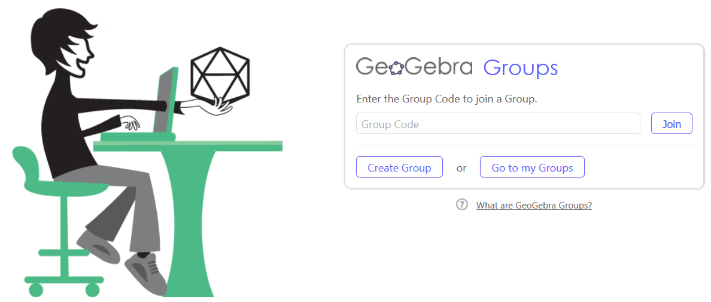
E-mail Invitation
- Receive an e-mail invitation from the Owner of a Group.
- Accept the invitation by clicking on the corresponding link in the e-mail, or copy and use the Group Code provided in the e-mail in order to join the Group (details see above).
- After accepting the invitation, the Group page opens in a new tab of your web browser.
- Receive a Viewing Link from the Owner of a Group.
- Enter the Viewing Link in your web browser in order to access the Group page.
Create a new Group
You are able to create your own Group by clicking Create Group on www.geogebra.org/groups.
Note: The user who creates a new Group becomes the Owner* of the Group (for more details see How to Create a Group).